Mobile Wallet
Mobile Wallet
Link the convenience and security of using Apple Pay, Google Pay, or Samsung Pay, with your FECA Visa debit and credit cards. Adding your FECA Cards to your mobile wallet gives you fast, secure access by simply tapping your phone wherever contactless payments are accepted.
By making your FECA cards your default card, you’ll earn your Value Rewards or cashback reward with every card purchase.
What is a mobile wallet?
A mobile wallet is exactly what it sounds like: a “wallet” that lives on your mobile device instead carrying all of your physical cards.
There was once a time when phones were used to speak to people. Next phones became calculators, planners, calendars, maps, flashlights, and cameras. These powerful devices do so many things, we’re often surprised when someone calls us on it. Our mobile devices are so essential to our everyday life, we rarely leave home without them. By connecting your FECA card to your phone’s mobile wallet, you’ll be able to make payments whenever your phone is with you.
Look for the contactless payment logo and get rewarded for your purchase.
Benefits of using a Mobile wallet
Convenience
Since our smartphones are always with us, so is your money. There’s no need to carry your purse or billfold.
Speed & Ease
There’s no need to search for a card. Waving your phone over the payment reader takes seconds.
Safer Purchasing
Mobile wallets offer even better security than swiping your physical debit or credit cards as the encrypted transaction doesn’t use your credit card number.
Rewards
Using your FECA card as your default digital payment earns Value Rewards or cashback reward with every purchase.
How is a mobile wallet safer to use?
When you swipe a card, the magnetic strip is vulnerable to thieves stealing the card’s information. A card swipe also transmits your card’s actual information, which leaves it up for grabs for any hacker intercepting that info. With your mobile wallet, every transaction is encrypted, which means your actual card or account numbers are never shared with the merchant.
How do you connect your card to your mobile wallet?
Your mobile device usually comes preinstalled with a default method depending on the type of device. Open the app and enter your FECA debit and credit card information. Make sure to set your FECA card as the default payment.

Google Wallet
Google Wallet: Get the App

Apple Wallet
Apple Wallet: Get the App
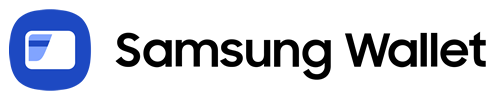
Samsung Wallet
Samsung Wallet: Get the App
Can I connect my FECA card to more than Apple Pay and Google Pay?
Yes! There are many types of digital wallets and mobile payments to connect your FECA cards:
- Apple Pay®: An easy, secure and private way to pay with your Apple devices.
- Google Pay™: Manage your money on ANY Google, iOS, & Samsung device.
- Samsung Pay®: Check out securely in person or online with your Samsung device.
- PayPal: Secure online checkout with all your FECA card benefits.
- Venmo: Send or receive money using your FECA account.
- Fitbit Pay™: Pay right from your watch or tracker. No phone or wallet needed.
- Garmin Pay™: A simple way to pay with your smartwatch.
What’s the difference between my phone’s Pay feature and the Wallet app?
Both Apple and Google have payment options called Google Pay and Apple Pay to handle the payment transactions. Both platforms have created powerful Wallet apps that store more than payment cards such as membership & loyalty cards, vaccine cards, airline tickets, concert tickets all in one place. Using both apps give you quick, connected access to your FECA cards.







